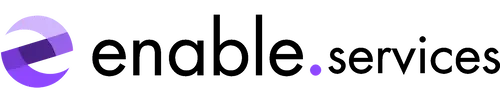Starting a new job can be scary! New responsibilities, a new environment, and most importantly new people. I’m Bradley, a recent graduate from the University of Lincoln and I have just started my role on the SugarCRM helpdesk for enable.services. As someone who has never had an IT-based job, most things are completely new to me. So, I have been asked to write weekly blogs to provide an insight into my journey, covering everything from learning the basics to supplying professional customer support.
About enable.services
enable.services is partnered with three main software solutions including monday.com which is a work operating system allowing businesses to manage projects efficiently, GoCampaign, a marketing automation tool aligning both sales and marketing, and finally, SugarCRM (where I will be based). SugarCRM provides a centralised hub for all a company’s business processes by integrating sales, customer service and marketing. I joined the SugarCRM helpdesk last Monday and have been learning the ropes ever since!
Getting started with SugarCRM
After getting the office tour and meeting my new colleagues (including the Chief Happiness Officer Reggie, who I can confirm lives up to the job title), I began learning the basics of SugarCRM. I started off by navigating Sugar, creating contacts and adding accounts into the system. Shortly after, I experimented with the reporting function where you can display data held in the system in a number of different formats. I really enjoyed creating these reports as they visualised data in a presentable format and once I understood the foundations, they were easy to create!
The foundations of which I am referring to are based in SugarCRM Studio. Studio could almost be described as the backbone of SugarCRM. Here, you can create fields, edit relationships between two given modules and change layouts. Being a complex and technical system, I found Studio challenging to begin with. However, after gaining an understanding of how to edit, create and implement fields into modules, everything started to piece together.
Creating a SugarCRM dashboard
To finish off my week, I created my Sugar dashboard. The dashboard is a home screen with everything you want to see all on one page. This can include incoming or current tasks, planned activities, or data you would like to see visualised via graphs or charts. I found creating my dashboard with the personalisation features particularly enjoyable. By having the option to build a custom design, it makes the end result even more valuable, with a layout tailored specifically to your wants and needs – it’s the ultimate hub for all your essential information!
It’s been a great first week for me, learning the foundations of the software and how efficient SugarCRM support is. I look forward to building on this knowledge over the coming weeks and sharing my experience with you!