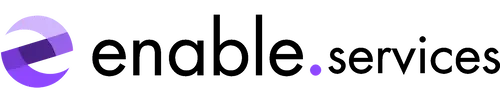Why you should use Sugar Mobile
Working from home is becoming more common every year. Sales in particular is becoming more remote, with meetings and client catch-ups being done on the go and at home, where convenience meets productivity as a result of work-life management.
But smartphones are part of that charge for autonomy from your desk. The rise of CRM continues to breed the progress that most companies seek, and combining this newfound level of autonomous working with a great CRM can produce fantastic results, regardless of where you go.
This is why utilising a great mobile app for your CRM is crucial for the future, and for SugarCRM users, Sugar Mobile complements its desktop partner perfectly. The idea of using a mobile app for CRM more often is likely to spark concerns, but here are reasons why you should embrace the Sugar Mobile app into your workflow.
Simple and Accessible
CRMs have a reputation for steep learning curves. While the user experience has been a priority for many CRM providers, SugarCRM has focused on the user experience from the ground up, and that is most evident in the Sugar Mobile App.
It packs almost all the functionality of the desktop version of the CRM into a mobile package that works and functions like any good mobile app. The burger and settings dots icons are typical of mobile apps and serve as the easiest way to navigate to the modules that you use the most.
But like any good mobile app, there are tutorial prompts on first use so you can quickly get started, such as this one when first logging in.
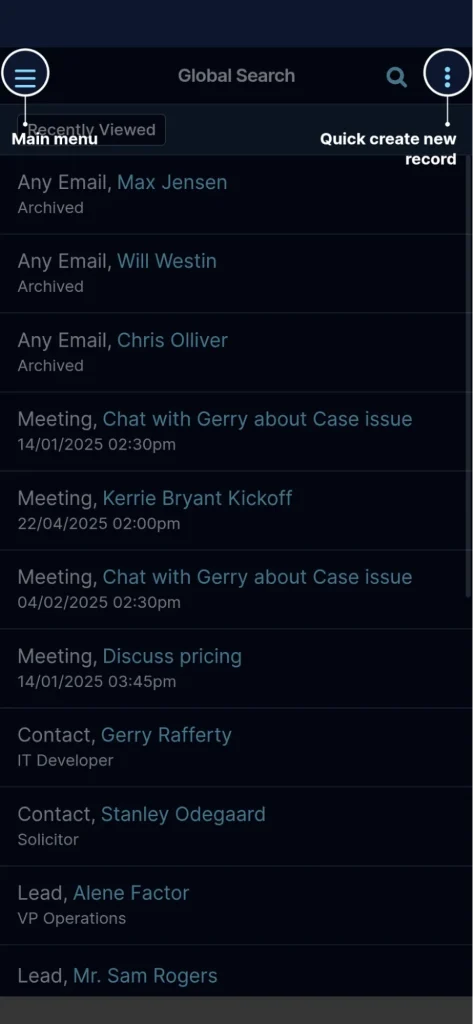
The sidebar in your desktop version of Sugar is also part of the main menu, with all your modules in the same order as your Sugar instance. Like the desktop version, this can be customised in your settings for personal use.
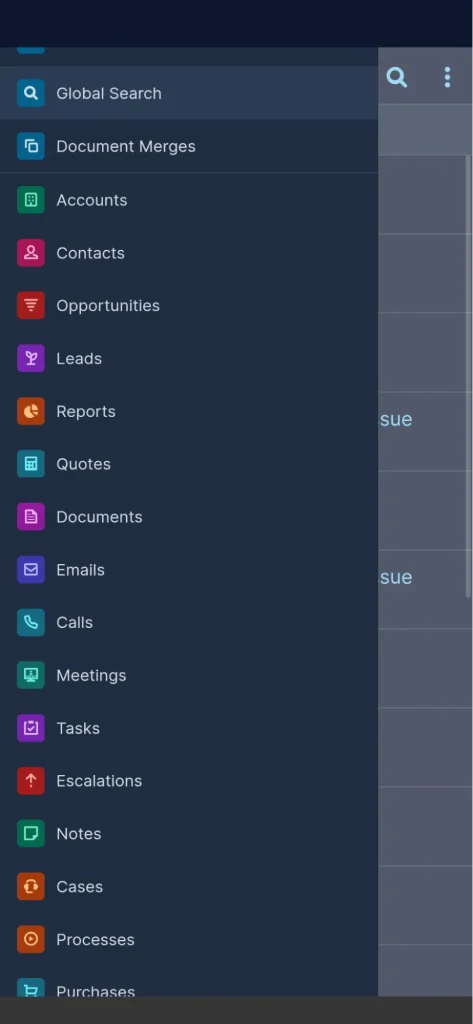
From here, you simply tap the module you want and the record that you’re looking for. Alternatively, you can use the global search for the record, and it will show you all the details that you get from the desktop version in a visual, mobile-friendly interface.
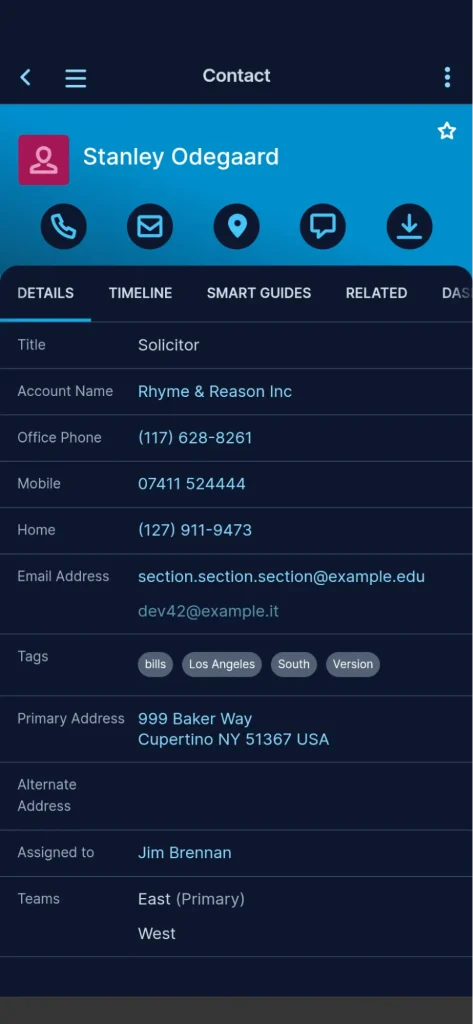
Caller ID and instant record logs
For salespeople, logging customer meetings is part of the job, especially when conducting them in person.
Calls are a little different and usually need to be logged manually in the CRM when calling from the office.
This is not the case when using Sugar’s mobile app. When paired with the Caller ID feature, which will match any phone number calling your phone to the appropriate contact or lead record in your Sugar system and display them back to you, the Sugar Mobile app will do all the heavy lifting of logging data from calls for you in the app.
By tapping the call icon and choosing a number to call, you can also instantly get in touch with any lead or contact directly from within the CRM.
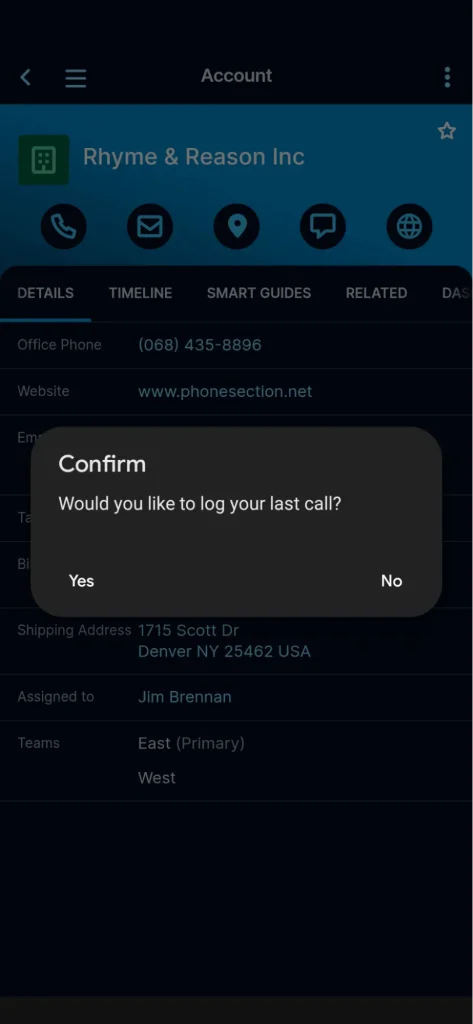
After completing the call, the app asks if you want to create a call log for that call with all the available details, such as date and time. From here, you can add any information about the call, such as what it’s in relation to and notes on the outcome.
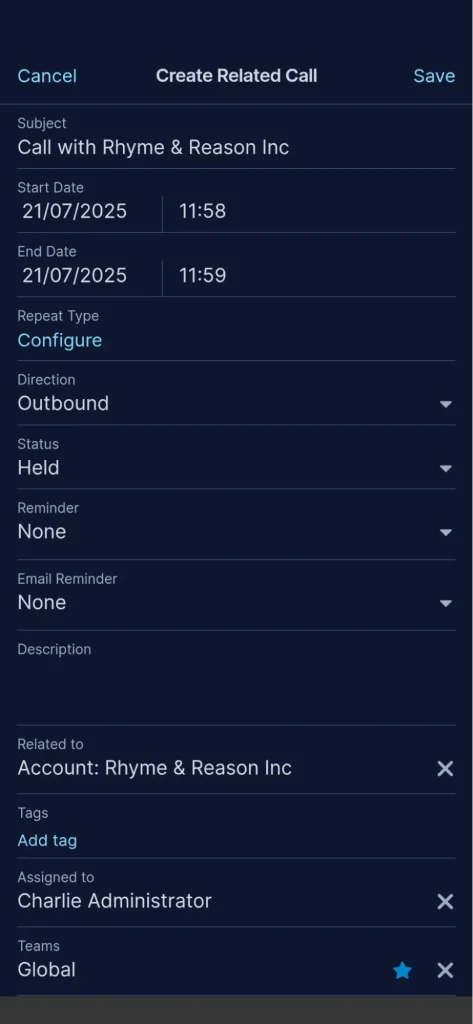
This is a function that can be implemented into an office-based phone system, but typically requires development work and a compatible VoIP system to implement. With Sugar Mobile, it works straight from the app without any prior actions, so you can benefit from logged calls created quickly and easily by the app.
Faster operation
The speed at which a CRM operates is based on a number of factors. Two of those factors are largely out of the control of most users: the amount of data that is stored on it, and the speed of the server that it’s running on.
In an office environment, a work computer is another factor, and typically, they will be functional if not powerful machines.
Working out of a smartphone might not seem like the most optimal device, but they are extremely powerful devices when compared to a typical office computer, and the mobile app is optimised for use with the phone. As the user, this means that you’ll have the fastest possible device to work from. As long as you have an internet connection, you can work from anywhere too, so you’ll always be in a place to record your work.
Fast access to reporting data
As a salesperson, you’d be expected to back up any evidence of your product or service’s credibility. Using data from your CRM to highlight key metrics that will impress leads will do just that, reports especially can show that you mean business.
For times when you don’t have a presentation prepared, Sugar’s Mobile app can display and amend any reports in your system that will show your data in an easy-to-understand visual.
It works just as well for internal meetings when you don’t have access to a computer or projector to display information quickly, such as in a meeting to optimise the experience of the app for users. A report such as this might be useful in those situations:
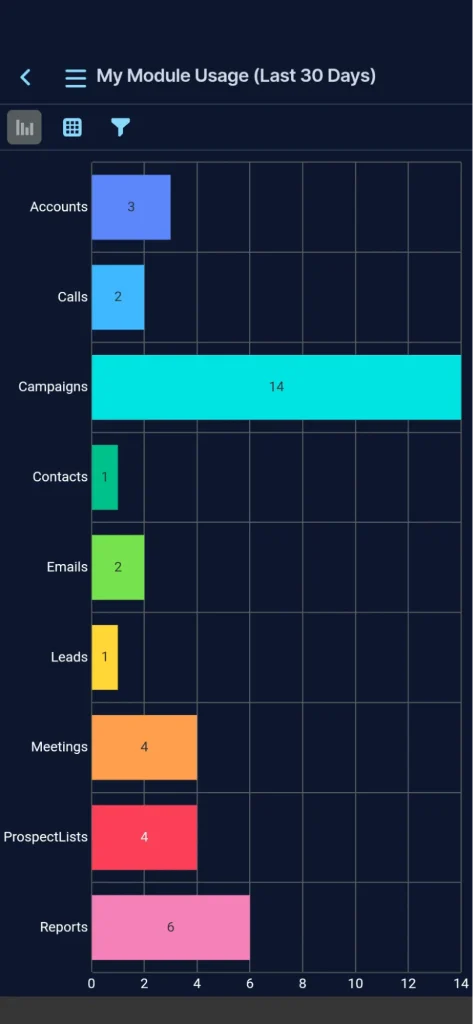
It complements the desktop version
Ultimately, it’s very likely that working from a desk, whether this be in an office or at home, will be your daily driver to your SugarCRM system.
But the Sugar mobile app offers an additional avenue to utilising your CRM system without compromising on functionality or usability. You can comfortably do almost anything in it that you can on the desktop version, and it even has the added benefits of the compact user interface, CallerID function with tap to dial, and quick access to your data.
All of this combines to make the experience of using Sugar better for you and your users.
You can see a further breakdown of the app with our tutorial video below.