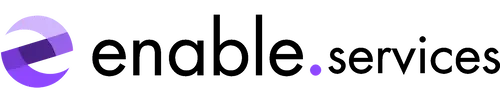CRM for "Dummies": CRM Explained
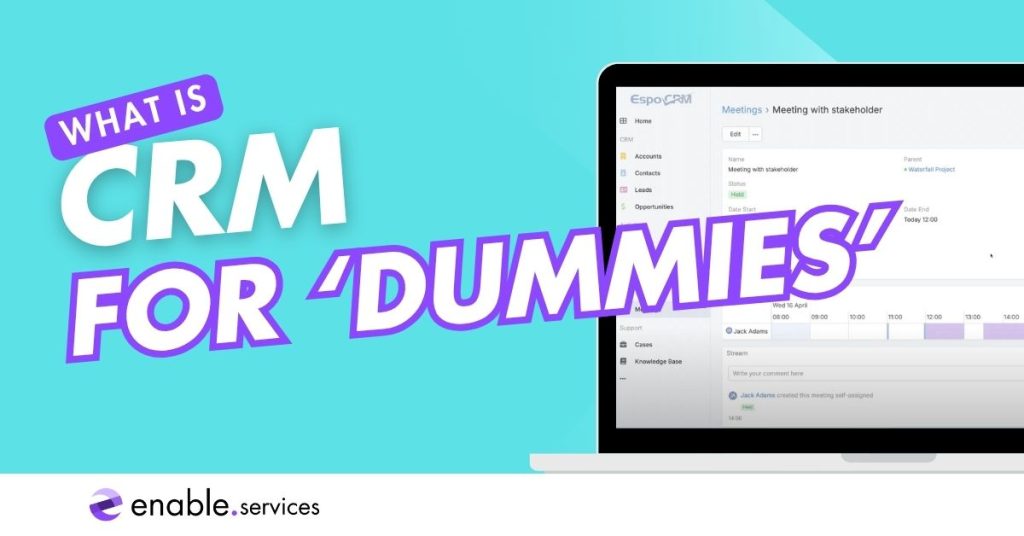
The word “CRM” gets thrown around a lot in the digital world. Whether you’re in sales, marketing, customer service, or HR, you might be wondering what CRM really means beyond the abbreviation: “Customer Relationship Management”.
Sure, it’s used to manage customer relationships, but it goes beyond that. And that’s where, as CRM experts, we believe things can get a little confusing for new users.
Companies that use CRM systems have seen a 17% increase in lead conversions, a 16% boost in customer retention, and a 21% improvement in agent productivity. And in 2025, it’s more important than ever to be ahead of the competition, especially in regards to digital tools that improve efficiency, save time and increase revenue.
But before you rush into implementing a shiny, new CRM system, you need to understand what they are, how they work and most importantly, how they serve your unique business processes. So, let’s go back to the basics and discuss CRM in “dummy” terms:
What is a CRM?
If you search “what is a CRM?” on Google, you’ll receive similar responses like:
“CRM is used to manage, analyse and improve interactions with customers”.
“CRM offers a 360-degree view of your entire business”.
“CRM helps manage and centralise customer data”.
These answers are all correct. But to a new user, they might seem a bit… brief.
What is a CRM in "dummy" terms?

A technical explanation might mean nothing to you as someone new to CRM, so let’s describe it using an example from our CEO, David Bushnell who has been working with CRM systems for over two decades:
“Think of a CRM system like your business’s mobile phone that stores all your important contacts, like leads, customers, and stakeholders. If you lost your mobile phone in a personal context, you’d lose your messages, call logs, and past conversations with friends and family. In the same way, if a business doesn’t use a CRM system, it can’t easily track emails, purchase history, or any interactions with customers and leads.
Before mobile phones, we stored contact information in phonebooks, just like many businesses today still rely on pen-to-paper processes or spreadsheets to record customer data. And while these manual processes do the job, businesses waste time searching for information on notepads and files, just like we used to waste time flicking through the phonebook!
In this day and age, you probably utilise your mobile phone for more than just calls and texts. You use it to check the weather, set alarms, take photos, and manage your online banking. In the same way, CRM goes beyond its contact-storing capabilities too. CRMs are used by businesses to create reports, manage projects and tasks, book meetings, check warehouse inventory, create marketing campaigns and lots, lots more.
So, just like a mobile phone, a CRM system started as a hub to store your contacts’ information, but has evolved into a larger system to manage every aspect of your business and just like any technology, it’s still continuing to evolve today”.
Which departments need a CRM system?

There’s a common misconception that CRMs are only used in sales, customer service and marketing departments, considering they’re used to store lead and customer information. Many businesses initially purchase a CRM for these three main departments, but soon branch out to more aspects of their business. Let’s highlight some examples:
How different departments use CRM:
Hover to learn more:
Sales
Marketing
Customer Service
Account Management
Senior Management
HR
Legal
Admin
Project Management
What does a CRM look like?

Chances are, every business’s CRM system is going to look a little different. There are hundreds of different CRM solutions out there, including SugarCRM, EspoCRM, Salesforce and Zoho that provide out-of-the-box features. However, the best way to utilise CRM software is to ensure that it’s personalised to your business’s needs. So, even if two businesses utilise the same software, it doesn’t mean the CRM is going to look exactly the same.
Your CRM should be designed and implemented to suit your unique business needs. For example, a B2C ecommerce company would use a CRM to manage individual contacts (customers) and inventory stock. Whereas a B2B software company would use a CRM to manage accounts (aka. businesses) and store things like quotes, licenses and renewals. Every industry will be different, and every business is different in size and offering, so it’s important to find a CRM and a CRM developer that can build based on your requirements.
How your CRM might work based on your industry
Hover to learn more:
Manufacturing
Logistics
Financial Services
Charities
Retail & Ecommerce
Healthcare
Real Estate
Technology
Recruitment
Don’t see your industry? Contact us to learn more about how CRM will look for you!
So, now you know the basics of CRM, what’s next?

Even when we strip it down to the basics, CRMs are still complex software for anyone to learn. We’ve been working with CRM systems for over 20 years, and we’re still finding different ways to do things every day, so we don’t expect our customers to understand everything right away.
If you’re reading this blog to understand CRM for your business, we hope you’ve gained insight into why it’s a business essential and how you might use it.
You might be on the hunt for a CRM, but with so many options on the market, your next step can feel overwhelming. enable.services provide free consultations to discuss your business requirements, goals, and which CRM software our experts think would work best for you! And if we can’t offer a solution to suit your needs, we’ll help point you in the right direction.
Want to take the next step? Book a free consultation with our team, and let’s start talking about how CRM can benefit your business!