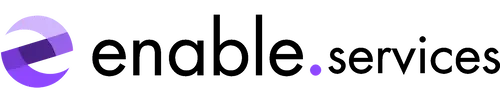What is monday.com and why do you need it?
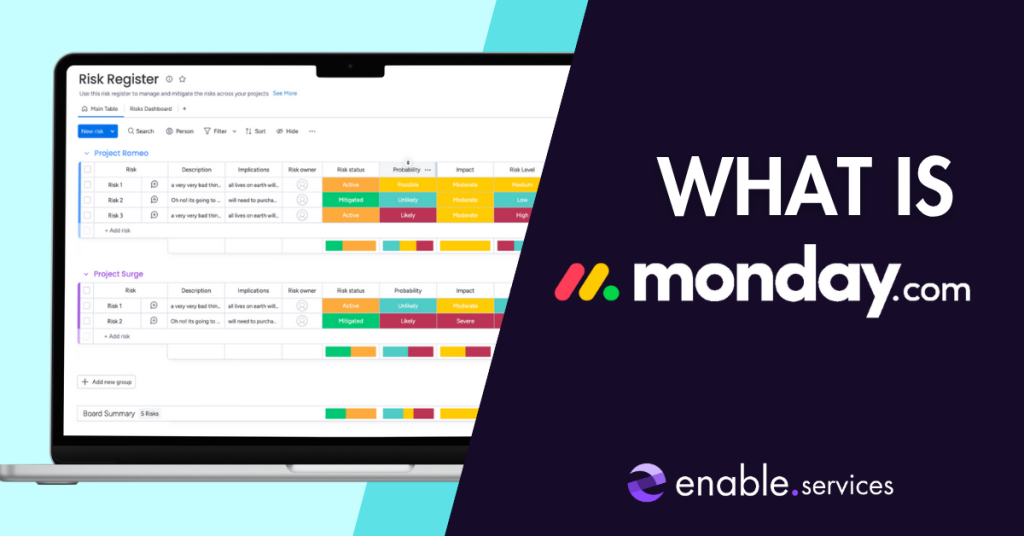
In today’s business landscape, juggling projects while keeping employees motivated and managing hundreds of leads and customers becomes a complicated task for all organisations big and small.
In order to keep all departments on top of their workload, project management software has become increasingly important within businesses, and monday.com continues to reign supreme amongst its competitors.
What is monday.com?
monday.com is an interactive work-operating system with a visual and customisable interface. The cloud-based platform allows users to manage projects, meet tight deadlines and collaborate with team members remotely.
Businesses and individuals utilise monday.com for its time-saving automations, easy-to-use boards, CRM abilities, quick integrations and much, much more. If some of this sounds like technical jargon, fear not! We’ll explain each one shortly.
And with flexible personalisation, the system can be used across all departments, remaining especially popular with marketing, sales and admin.
Let’s delve into the key reasons why monday.com might just be a necessity to improve processes and productivity in your organisation.
1. Project and team management
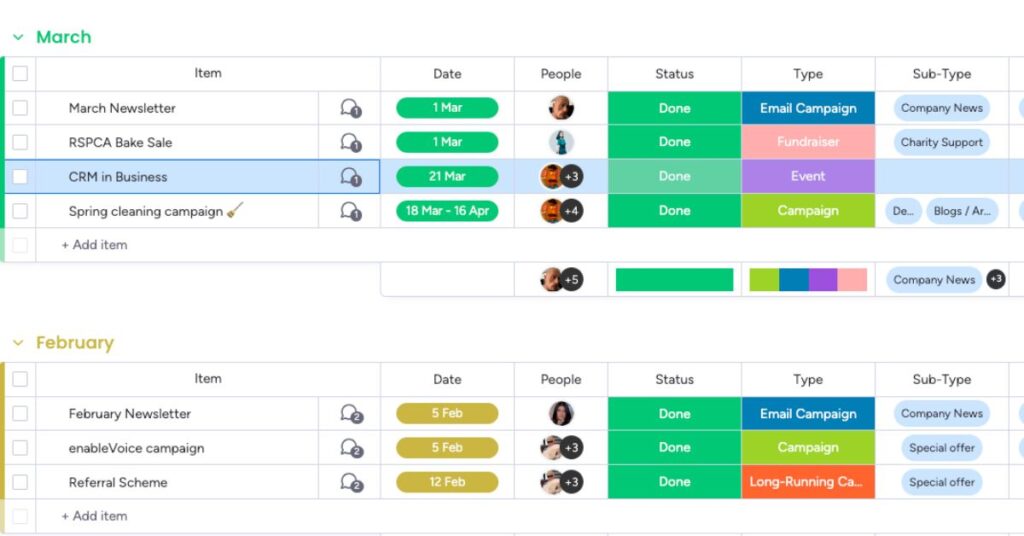
Struggling to boost productivity within your organisation? monday.com helps your team stay organised by colour-coding items by status, sending reminders and allowing teams to support and collaborate on multiple projects at once.
Organise tasks and projects
The main functionality of monday.com, and perhaps the most popular is for project and task management. From quick, ad hoc tasks to week-long projects, teams and individuals are able to hit the ground running, always staying on top of not just their personal tasks, but their fellow team members’.
Collaborate on boards
If your business operates remotely, or with multiple team members working from home, a platform that is accessible anywhere is a must. monday.com unites users from around the world to collaborate on multiple projects and tasks on boards. Think of boards like a giant coworking space designed for presenting and crunching your data, like a supercharged version of a traditional spreadsheet.
With shared boards and dashboards (for visualising your data in infographic-style graphs), team members away from the office will never feel out of the loop and external clients are able to view how their project is coming along.
Time-tracking abilities
As a manager or team leader, tracking what your team is working on is crucial. With monday.com, department heads can assign tasks to individuals and view at-a-glance what their employees are working on. Users can also timetrack their projects for business owners who want to measure their team’s efficiency.
2. Seamless automations
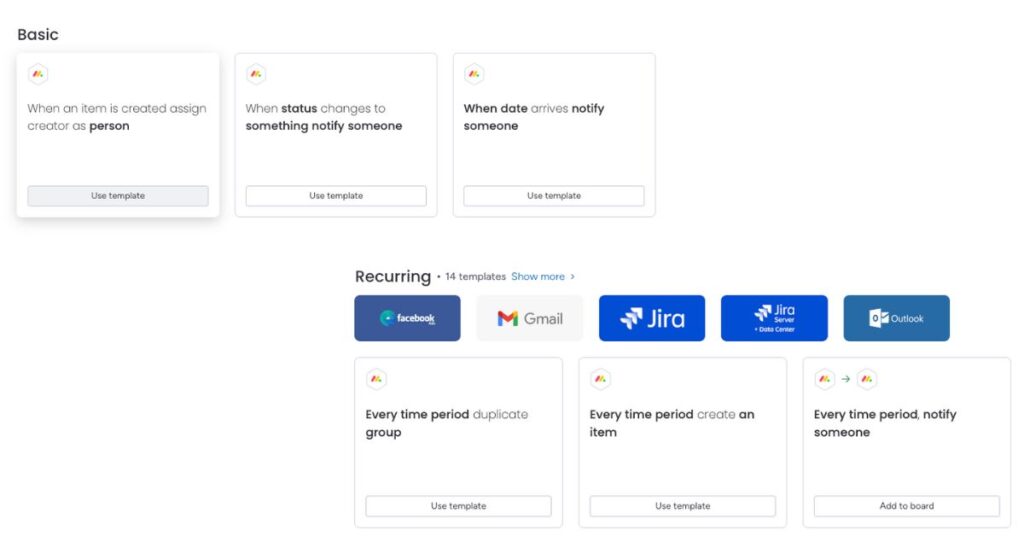
Forget time-consuming manual tasks and throw away the hundreds of spreadsheets, monday.com automates processes and sends reminders to guarantee everyone is making the most of their time.
Set regular reminders
It’s quick and easy to schedule reminders on monday.com. Whether you want a weekly reminder to post a blog, or a reminder to account managers to chase leads, you’ll never miss a deadline or a potential lead again.
Complex automations
If your business has complicated, long-winded processes, monday.com simplifies them. Either from scratch or utilising a template, users can create multi-step automations to save time and allow their processes to run in real-time without manual labour.
No need for spreadsheets
Spreadsheets have been number one for decades, but with the rise of automated work-operated software, the switch to monday.com from Excel may be a smart move for your business. Excel spreadsheets can be imported into monday.com and then adjusted with clever automations to reduce manual data entry. Let the software do all the grinding for you!
3. Flexibility and Customisation
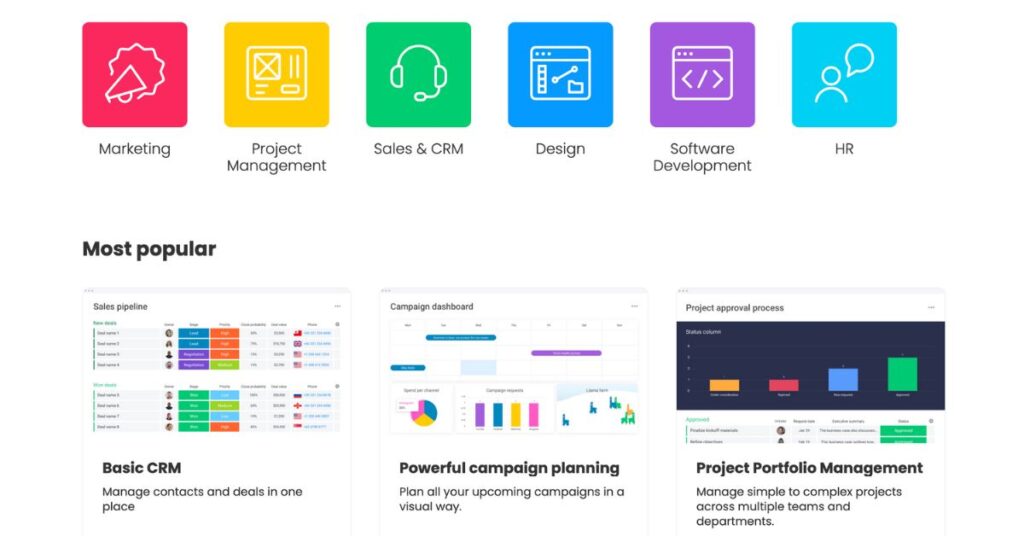
Even out of the box, monday.com provides a whirlwind of possibilities for users. No matter if you’re using the system for simple project management processes or complex sales cycles, fully customise your work items, tasks, automations and workspaces to match your operations.
Customisable and configurable
Tinkering with monday.com’s feature set, it doesn’t take long to appreciate its vast potential for your business. Although the system is easy to use, more advanced configuring has a steeper learning curve. Thankfully, help is on hand for that scenario. Time with a monday.com consultant to realise your business’s monday.com potential could be just what you need.
Department-friendly
For when each department needs to do its own thing, monday.com’s Workspaces act as segmented areas of a monday.com account just for them. Workspaces can be customised to suit various departments across the business. Your marketing team can fill theirs with graphic design projects, upcoming blogs and shared proofreading boards without disrupting HR’s documentation and communications plans.
Templates to get you started
For those new to monday.com and looking to set up a functional workspace for their team, monday.com provides pre-made board templates to get your workspace on the right track. Organised by department, choose from marketing, sales, design and software development templates (plus many more).
4. Reporting and Analytics
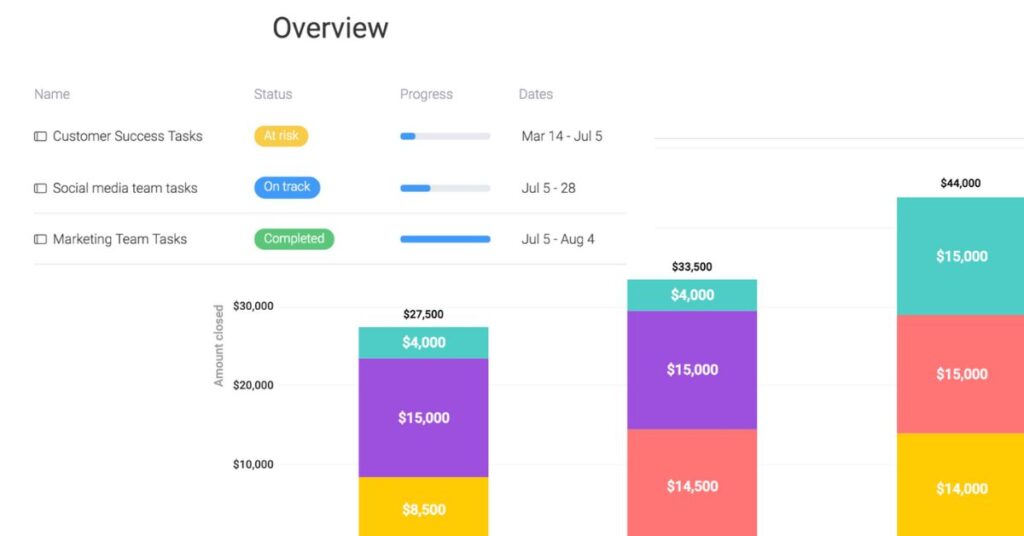
So, your projects are completed on time but what about the end result? monday.com allows you to manage your projects from start to finish with analytics being the last step of the process. Report on almost any metrics or monthly revenue with interactive boards made especially for crunching the numbers.
Formula and number columns
From budgeting boards to sales targets, monday.com simplifies complex analytics. Formula columns are able to provide averages, targets and add up the big numbers automatically with clever automations.
Visual charts and graphs
On other software systems, reports aren’t visual or appealing to users, making it difficult to drill down into analytics – but, monday.com doesn’t have this problem. By adding charts and graphs to your boards, viewers can enjoy colourful and interactive results at a quick glance.
5. CRM functionality
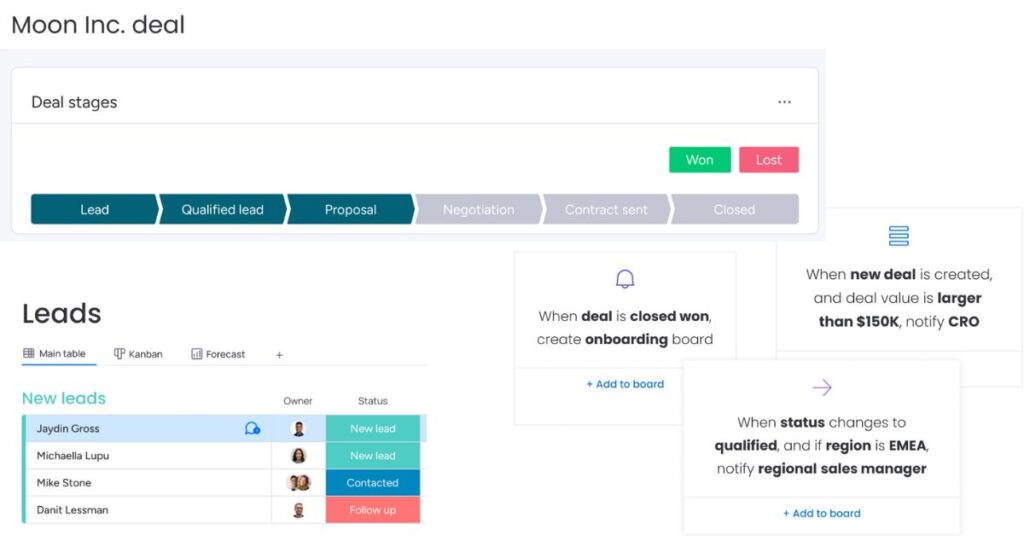
monday.com’s sales CRM is a powerful new addition to the platform. If you’re looking to better manage your relationships with your leads and customers, you’re in luck. Sales CRM’s customer management functionalities improve your services and automate your sales pipeline.
Lead and interaction management
Sales CRM makes communication a breeze by keeping all customer and lead interactions in one, centralised place. Plus, the customised interface makes it easy to drag-and-drop elements of your CRM to suit your desired operations.
500+ app integrations
By integrating with apps like Mailchimp, Slack, Teams and Outlook, monday.com transforms your workflow to keep all processes connected – your CRM platform more seamless than ever.
Download the full overview of monday.com:
Fill out the form below to download our exclusive overview of monday.com, including features and pricing.