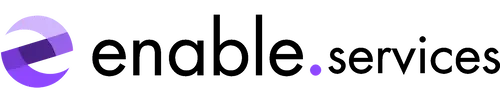How to use SugarIdentity

In the realm of Customer Relationship Management (CRM), SugarCRM has established itself as a leader, offering robust features and a user-friendly experience. One of its latest additions, SugarIdentity, plays a vital role in bolstering security for Sugar customers. Serving as an identity management solution, SugarIdentity safeguards sensitive data and ensures that access is granted only to authorized individuals.
Understanding SugarIdentity
SugarIdentity serves a crucial function in maintaining the security of your CRM system. Here’s how:
Controlling Access
SugarIdentity facilitates comprehensive single sign-on (SSO) integration across SugarCRM’s suite of products. This means that only users approved by their central admin team can access programmes and work via their company log in. Coupled with role-based access controls, SugarIdentity allows administrators to assign specific permissions to users based on their roles and responsibilities. This not only enhances security but also ensures that users have the necessary access to perform their tasks efficiently.
Enhancing Security
In an era where online threats are ever-present, safeguarding sensitive information is paramount. SugarIdentity addresses this concern by offering multi-factor authentication (MFA). With MFA enabled, users are required to provide additional verification, such as entering a code sent via SMS to confirm their identity during login. This extra layer of security significantly reduces the risk of unauthorized access and data breaches.
Improving User Experience
By simplifying the login process and providing seamless access to the CRM platform, SugarIdentity enhances user experience and productivity. With features like SSO and MFA in place, users can spend less time worrying about security measures and more time focusing on their tasks. This results in a smoother workflow and increased efficiency within your team.
How to set up SugarIdentity
- In order to set up SugarIdentity on your on-site instance, first select which region your system is hosted:
- Once you have selected the appropriate region, enter your Sugar URL and your Sugar admin’s login credentials. Remember, only the admin will be able to set up SugarIdentity! Once these are correct, press next. An internal check is then engaged to make sure that the credentials match up.
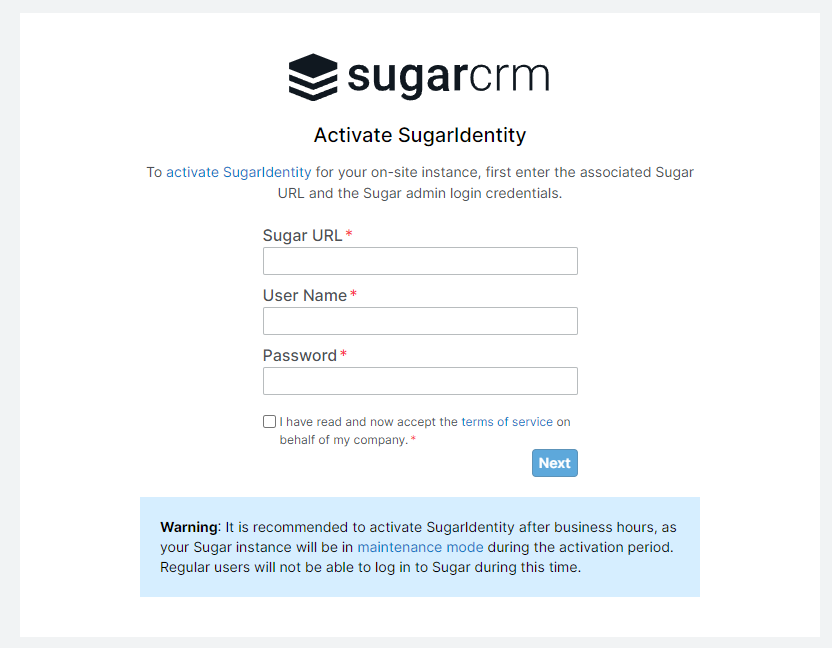
3. On the following page, you will see the Sugar instance’s name and admin’s email address has been pulled into the correct fields and is now ready to activate.
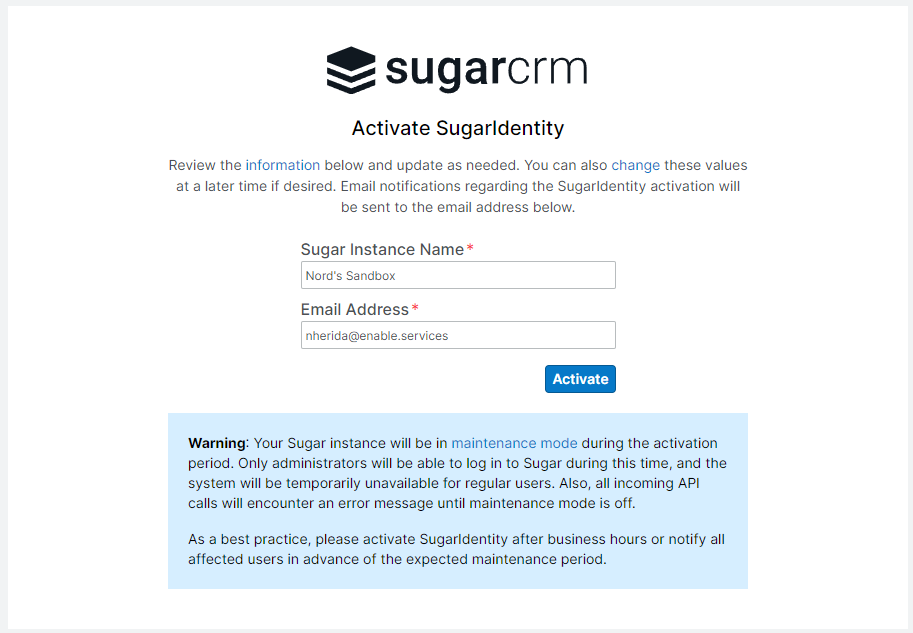
Activating SugarIdentity triggers a maintenance mode period while the implementation takes place. Therefore, it’s best practice to commit to activation outside of business hours.
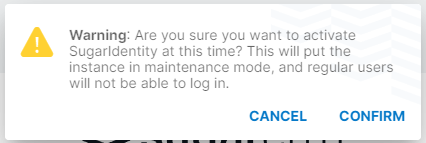
- Once SugarIdentity activation is complete, you will receive an email to notify you that the activation was successful. A SugarCloud settings link will also appear on the admin settings page. Clicking this link will automatically authenticate you due to the active Sugar session. Within SugarIdentity settings, you can configure security features like multi-factor authentication to enhance system security.
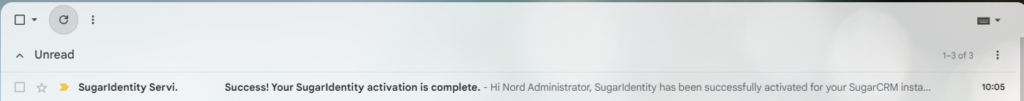
SugarIdentity is a valuable addition to SugarCRM’s arsenal, offering enhanced security and a seamless user experience. By controlling access, enhancing security measures, and improving user experience, SugarIdentity ensures that your CRM system remains protected while empowering your team to work efficiently. With SugarIdentity, you have confidence in the security of your data and the productivity of your team, allowing you to focus on what matters most – building strong and lasting relationships with your customers.
If you believe that implementing this additional layer of security could benefit you or your business, and you’d like assistance in doing so, or if you have any questions regarding SugarCRM or the latest Identity feature, please feel free to reach out to us at enable.services or follow this link to find out more. Our team of SugarCRM specialists are ready to provide support and guidance tailored to your specific needs. Don’t hesitate to get in touch – we’re here to help!
Drop us an email at info@enable.services or speak to someone instantly, call 01473618980. We look forward to sweetening your SugarCRM security!