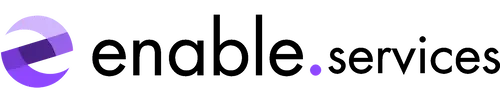How to choose a charity CRM

Effectively managing your relationships with donors, volunteers and stakeholders is key to your success as a non-profit organisation, and a charity CRM is the best way to do this. But what is a charity CRM, and which one is going to be the best for your organisation?
In this blog, we will go through our tips for choosing a charity CRM that will work for you rather than against you.
What is a charity CRM?
A charity CRM system helps organisations centralise all their donor and volunteer data, such as donation history and volunteering hours. Alongside this, a CRM can track donations, personalise messages, and automate communications such as newsletters, improving the performance of your fundraising campaigns.
To learn more about why charities need a CRM, check out our blog.
How do you know which CRM is right for your charity?
With so many CRM options available, it can be overwhelming to choose the right one for your organisation. There are so many factors to consider:
- Cost
- Usability
- Scalability
- Data security
- Integration capabilities
- Customisation capabilities
- And lots more
Step one: Identify what broader goal you want your CRM to help you achieve
Setting a clear goal for your CRM will not only help you find the best system, but will also assist in instances where stakeholders need to be convinced to invest in a CRM system.
One effective way to uncover your goals is to ask yourself:
- What are the biggest fundraising problems we’re facing?
- What has been holding us back in the past?
- What do our users need?
Step two: Decide what requirements you have for your CRM
Once you have a clear goal, you can begin to outline your requirements. This is where you need to consider what you would like your CRM to do for you. For example, you may want your CRM to be able to show how frequently supporters donate so you can plan your email campaigns accordingly.
When mapping out your requirements, consider consulting your users, as they will ultimately know what they need best. You can then collate all of that information from across the organisation into a user requirement document that you can pass on to your CRM implementation partner, which brings us on to the next step.
Step three: Consider a CRM partner
A CRM partner, such as enable.services, is there to assist your organisation with everything CRM related, which is especially helpful when you’re new to your system. It’s a partner’s job to hold your hand throughout the entire process of implementing your new system (and beyond) to ensure that your users know how to use the system, any issues are resolved quickly, and you’re utilising the CRM to its fullest potential.
Partner services usually include:
- User training
- Support
- Implementation
- Development work (including integrations)
How enable.services and SugarCRM unify all aspects of the Canal & River Trust’s organisation

When the Canal & River Trust identified that they were finding it increasingly challenging to manage all of their front-facing operations and needed a system that connected all of their different systems, they came to the team here at enable.services for a consultation regarding SugarCRM.
After scoping out their requirements, we got to work building a system that brought together all the vital operations needed to maintain a healthy stream of communication logging, plugging systems into their CRM via our integration platform, enableFlow.
This unlocked the potential of Canal & River Trust to fully control their funnels for donations, event management, boat licence management, marketing, and more.