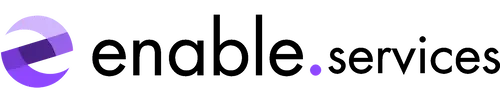Sugarcrm plugins
Report Totals Dashlet
Get a quick snapshot of your progress, see whether you're above or below your target at a glance. The enable Report Totals Dashlet displays a bold, clear figure with color indicators to show if you're behind, on track, or exceeding your goals.
How it works
Reports viewed simply
The Report Totals Dashlet displays clearly if you are below, on, or above your targets for helpdesk cases, sales, and any other important figures.
Personalised summary
All you have to do it relate your chosen report, set a target for that report, and click save. The dashlet will then be added onto your dashboard for quick, easy view.
- Multiple dashlets linking to separate reports
- Update the target number at any time
- Target progress refresh upto every 5 minutes
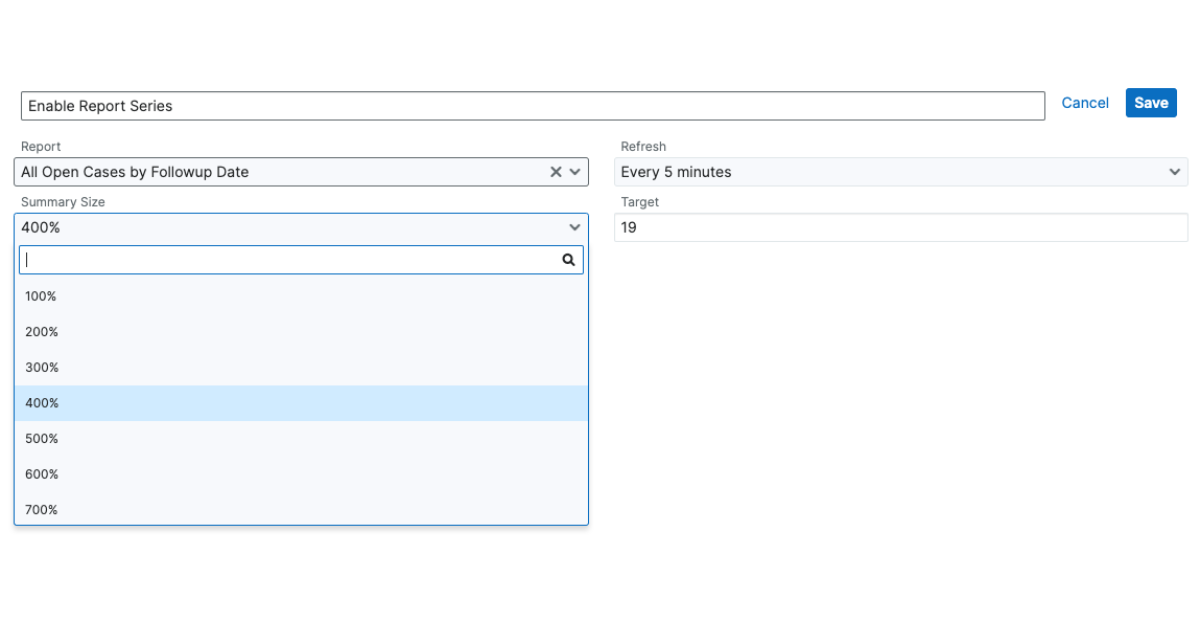
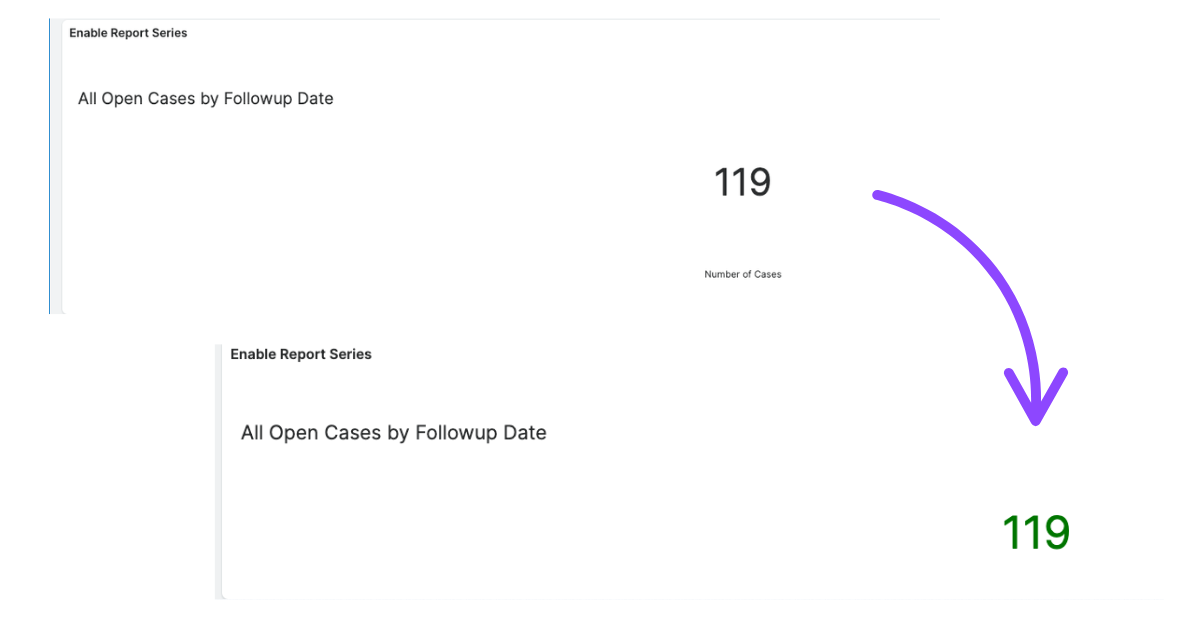
Clear results
Colour-coded text presents your progress towards reaching the set target number. Aim to see all of your Report Total Dashlets green, meaning you are on or above all of the targets, whilst black text represents a value under the target.