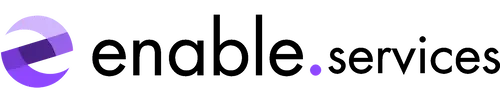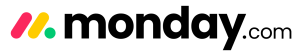
monday.com training services
We provide basic to advanced monday.com training services that will help you go from ‘what does this button do?’ to ‘I am a monday.com master!’ Book now to get started.
team training
Onboard your entire team
Whether you’re a small business or a large enterprise, every single member of your team will be trained and ready to go on monday.com with enable’s specialised workshops for each department.
- Fun and engaging workshop-style training sessions
- A friendly and reliable point of contact
- Remote meetings at times that suit you

monday.com training
Our monday.com training plans
Basic Training
Start with an introductory training session. Perfect for those new to monday.com, or onboarding new team members.- Introduction to monday.com
- Board Functionality
- Main Features
beginner
Advanced Training
Let us delve deeper into monday.com's enhanced features. Great for teams looking to make the most out of monday.com- Automations
- Dashboards and Reporting
- Integrations
expert
monday.com training services
Hear what our clients have to say
Our monday.com clients choose from our flexible timebanks, so that they can spend their time wisely. Our timebanks include interactive training as well as discovery, consultancy and configuration.

Elly Butler
Education Manager "Alex adapted his teaching style to suit our needs. He patiently taught our newest colleague the basics of board structure and collaboration, while those of us with more experience enjoyed the workshop style learning".

Cyrille Charro
Creative Operation Manager "Working with enable and having a single point of contact is almost perfect because we can get on with it. If I had to start again, I would do it with enable".

Ben Krebs
Head of Production "Working with enable is great. What's really good is the speed of responses and how flexible they are with our account".
monday.com training
Book monday.com training
Let us know what type of training your team requires and our monday.com experts will be in touch.