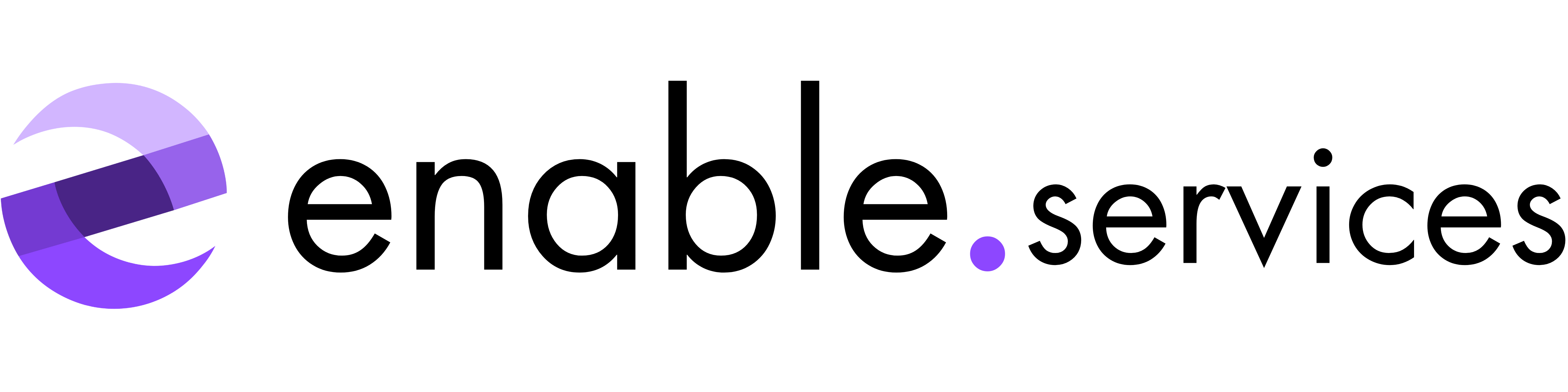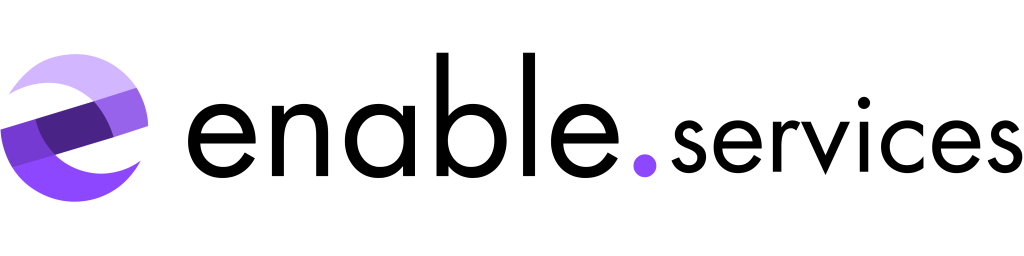Why switch from Excel to monday.com
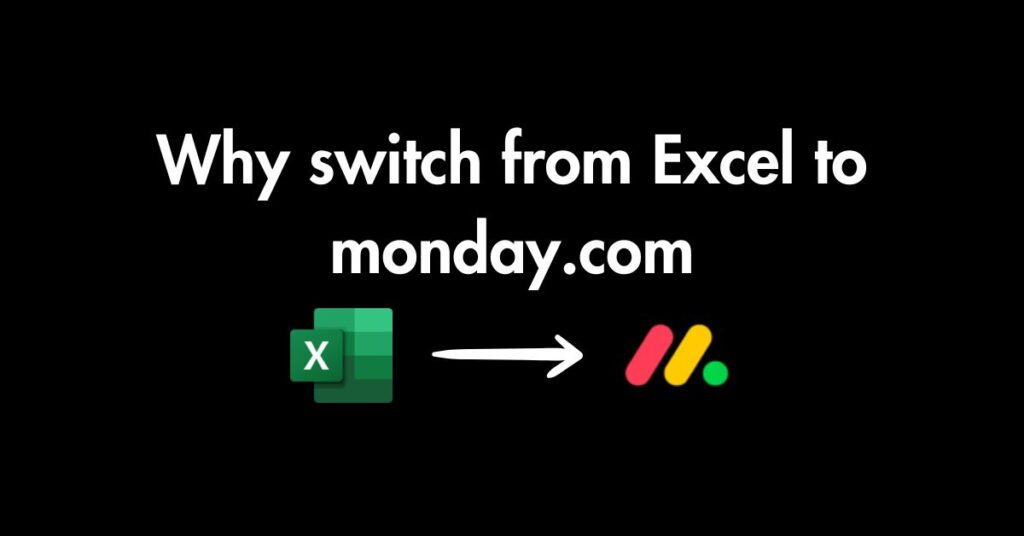
Since the beginning of work management, one tool has dominated business processes; Microsoft Excel.
Excel is used to store almost any data, whether it relates to employees, customers, supporters, or training attendees. It’s also used to manage operations for day-to-day activities, business finances, and to keep track of spending habits.
The biggest obstacle regarding Excel is that you have to learn how to use it. Between the heavy manual setup from scratch, collaboration being very difficult, and most businesses needing someone to know how to maximise its capabilities, it quickly becomes a business nightmare.
But fast forward to now, and with the rise of work management tools, we have monday.com; a tool designed specifically around a low code/no code automation mentality, with ease of use and collaboration at its heart.
But when there is already an established tool like Excel, why would you switch?
monday.com is a Work OS
What is a Work OS? A Work OS (work operating system) provides flexibility to build and adapt to any workflow, project, or process, regardless of organisation, size, and scope. It’s geared for companies of all sizes.
Use automations to do the grunt work
The main difference between monday.com and Excel is automation. While Excel does provide an automation function, it’s very limited compared to monday.com.
With thousands of automations for multiple templates and apps, monday.com cuts down on manual labour and helps you get the job done more efficiently. Whereas macros within Excel can be tricky, and time-consuming to correct if you accidentally perform a wrong button click or movement.
In monday.com you have limitless possibilities with prebuilt automations and the custom automation feature which acts like a light workflow manager for chaining together multiple actions from one trigger. monday.com is built for users of any skill level, with workflows that are set up instantly.
Use monday.com's templates for inspiration
monday.com provides a wealth of templates in its library, designed by real users in the community that have prebuilt boards, columns and, in some cases, views and automations that really kick start your monday.com experience.
Some examples are:
Expense tracking template
If you need to track your company’s expenses, then monday.com’s expense tracking template is a great option. The template doesn’t require any coding skills or previous accounting experience, it simply arranges your bills in columns and fills in the information. The template is designed in a way that can be utilised by companies of any size. Quickly rename the labels and columns, and you’ll have a customised template. With automated alerts, its easier than ever to stay on top of your upcoming payments.
Daily tracker template for tasks
monday.com’s daily tracker template displays a clear view of what needs to be done to improve the way your team works. You’re able to share your dashboard with teammates and other groups so that they can add items, provide updates, and more. To make the switch over even easier, in just a few steps, you can move your Excel data into monday.com, turning your spreadsheet into a neat and organised monday.com board.
CRM template
Handle customers the way you want with monday’s CRM template. Say goodbye to searching through countless spreadsheets to find specific customer data, and hello to a colour-coded and easy-to-use CRM. By integrating monday.com with the tools you already use, the CRM template syncs all of your data into one central place. This means you’ll never have to hunt through an endless Excel spreadsheet to find your leads ever again.
Import any spreadsheet from Excel
The thought of moving all your data over to monday.com can seem daunting. But with the ability to import your spreadsheets straight into monday.com, there’s no need to reverse the work you’ve already done.
Importing is as easy as dragging and dropping the Excel file into monday.com. The platform will then do all the work for you! monday.com creates a new board with the data structured exactly as you had it. Then, you can have all the benefits of managing your spreadsheets within a Work OS such as extra collaboration features staying updated in real-time, and creating transparency so everyone’s on the same page.
Integrates with your current tools
Connect your businesses systems with monday.com using integrations. This could be enriching your data with information from a CRM, automating emails to clients or pushing contacts to a marketing segment.
With its flexible API, monday.com allows you to integrate other tools in your ecosystem so it can become the central system used by your business.
When it comes to spreadsheet software, Excel is a business giant that does what it does well. However, if you are looking for an easy-to-use, centralised place to manage your work and connect your other business tools, monday.com is the right choice.
If you want to learn more or need any help transitioning from Excel to monday.com please contact us.
- By Emily Burman
- 56